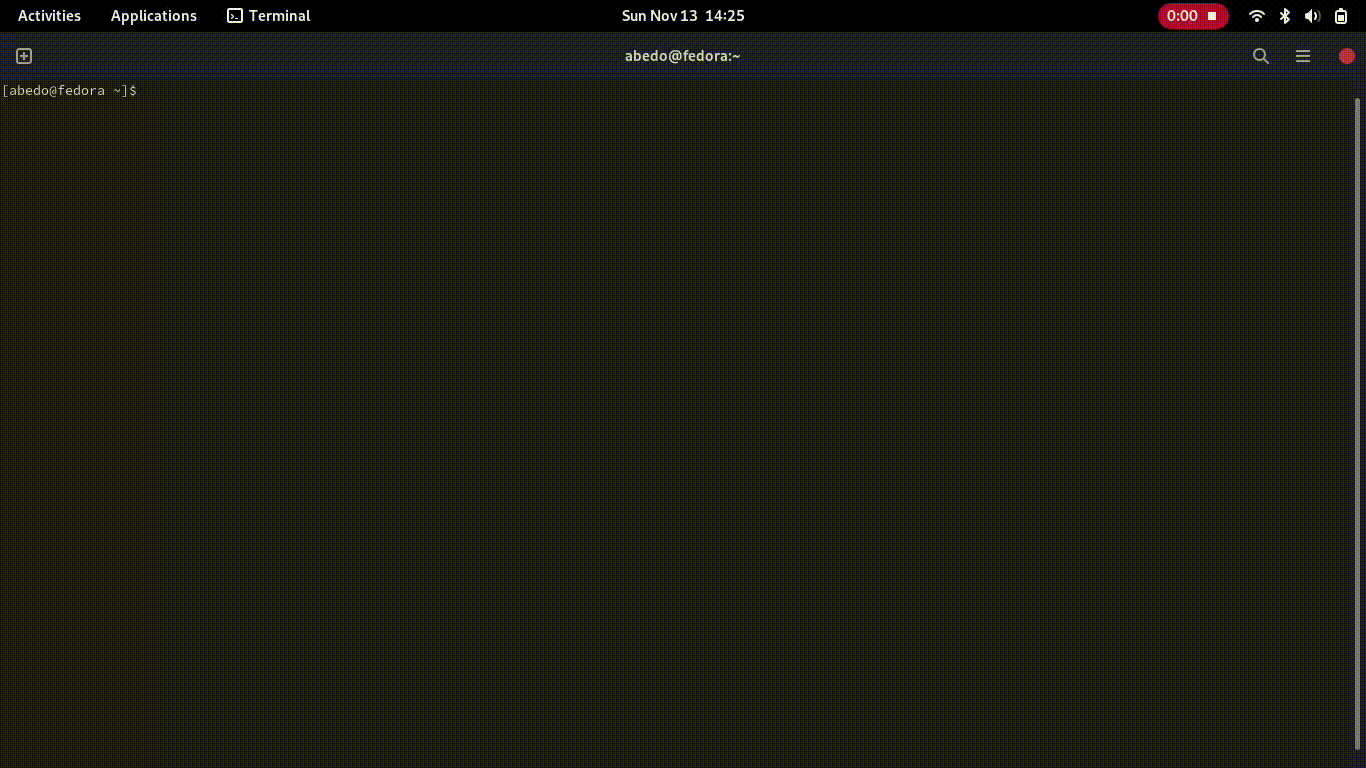Ani-CLI
AS
Abednego Steven / November 10, 2022
1 min read
So you're a weeb and also a nerd? If yes, you should try using Ani-CLI ASAP.
Ani-CLI is a CLI based tool to browse and watch anime from ur favorite terminal. So basically you don't need to open any browser anymore just to watch ur fav animes. It's really convenient right? And in this blog, I will tell u how to install and use this tool (for Windows user). Without further ado, let's get started!1. Install ScoopScoop is a command-line based program/plugin installer for Windows. All u need to do to install Scoop is open ur powershell. After that, copy and paste this command below into it.
Set-ExecutionPolicy RemoteSigned -Scope CurrentUser # Optional
irm get.scoop.sh | iex
Now, just open ur favorite terminal or cmd then input this command to install ani-cli using scoop.
# install mpv
scoop install mpv
# scoop bucket
scoop bucket add extras
scoop install ani-cli
Okay, all done! Now u can browse and watch ur fav anime from terminal/cmd like in the gif below. hv fun~!